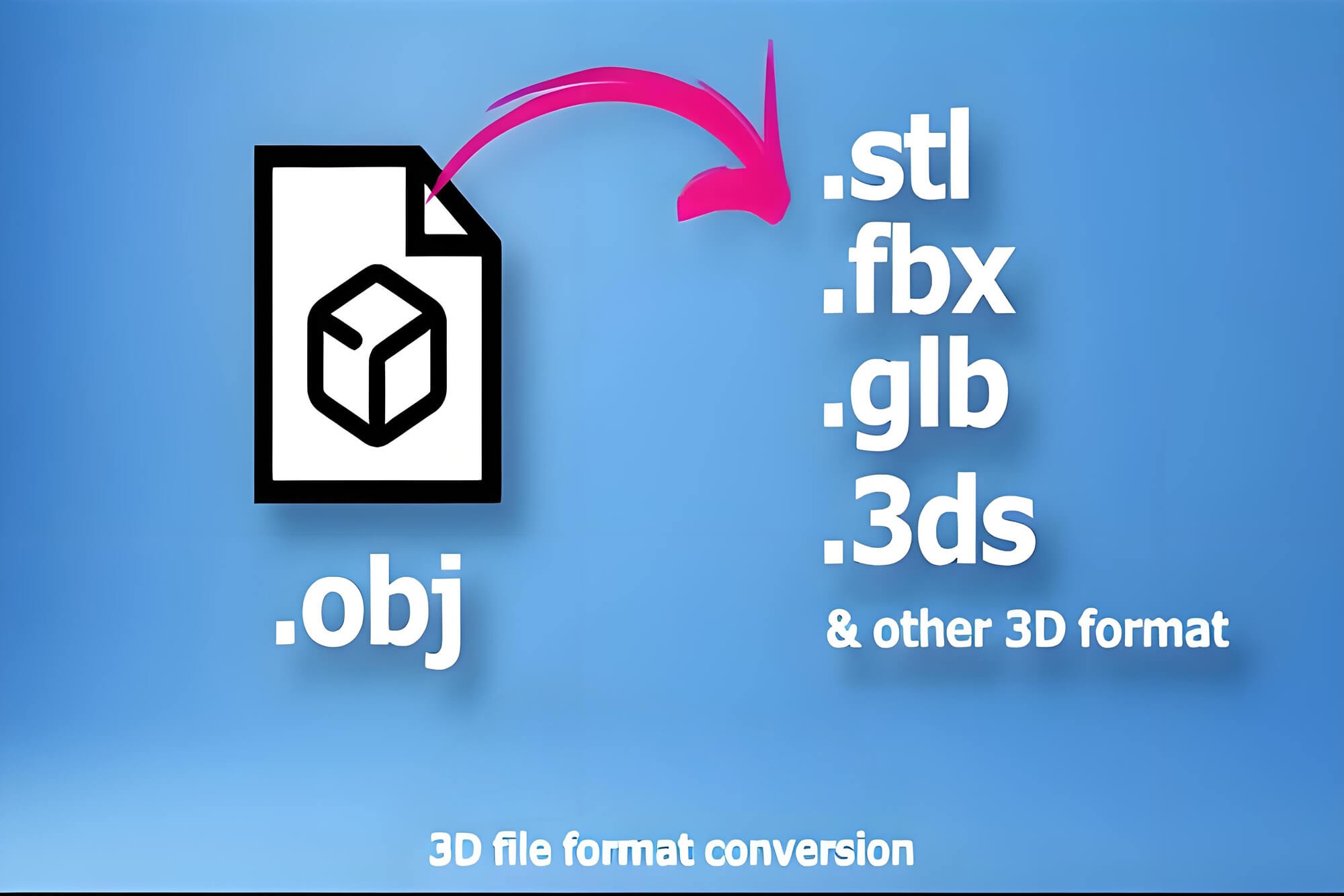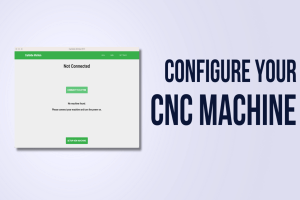In the fast-evolving landscape of modern manufacturing, precision, speed, and flexibility define success. At the heart of this transformation is the STL file, a versatile 3D model format that seamlessly connects digital designs to physical production. Whether you’re machining intricate components with CNC machining or crafting rapid prototypes through 3D printing, STL files are the linchpin of efficient workflows. This article explores the essence of STL files, their pivotal role in CNC machining and 3D printing, their limitations, and practical strategies to maximize their potential. To streamline your process, tools like want.net’s free online STL viewer and format converter offer a user-friendly way to manage your designs from concept to completion.
STL File Basics: Definition and Format Explained
An STL (Stereolithography) file is a 3D model format that represents an object’s surface geometry using a mesh of interconnected triangles. Developed in 1987 by 3D Systems for early stereolithography machines, it has become a universal standard across manufacturing disciplines. The format approximates a 3D object’s shape by dividing its surface into thousands—or even millions—of triangular facets, stored in either ASCII (human-readable text) or binary (compact and efficient) formats.The beauty of STL files lies in their simplicity and compatibility. They’re supported by virtually every CAD (Computer-Aided Design) software, such as SolidWorks, Fusion 360, and Blender, as well as CAM (Computer-Aided Manufacturing) and slicing tools used in CNC machining and 3D printing. This universality makes STL files ideal for transferring designs across platforms without compatibility issues. However, their focus on surface geometry means they don’t capture material properties, textures, or internal structures, which can limit their use in some applications.For professionals and hobbyists alike, understanding an STL file’s structure is key to leveraging its potential. Before sending a file to production, inspecting it with an online CNC machining drawing viewer like want.net’s free STL viewer can help identify issues like mesh errors or resolution mismatches, saving time and resources.
Table 1: STL File Characteristics
| Feature | Description | Impact on Manufacturing |
| Triangular Mesh | Surfaces approximated by interconnected triangles | Ensures precise geometry for CNC and 3D printing |
| ASCII vs. Binary | ASCII is text-based and readable; binary is smaller and faster | Binary preferred for large files in CNC machining |
| Universal Compatibility | Supported by most CAD, CAM, and slicing software | Simplifies cross-platform workflows |
| No Material Data | Excludes texture, color, or internal structure information | Requires supplementary formats for complex projects |
| Resolution Variability | Triangle count determines accuracy and file size | Balancing resolution is critical for efficiency |
Source: Analysis of STL file applications in manufacturing, 2024.
How STL Files Power CNC Machining
CNC machining—encompassing milling, turning, and other subtractive processes—demands unparalleled precision to produce parts that meet exacting tolerances. STL files play a critical role in this ecosystem by serving as a bridge between 3D design and physical machining. Here’s how they contribute:
- Geometry Transfer: STL files export a model’s surface data from CAD software to CAM systems, which generate G-code instructions for CNC machines. This ensures the machine’s cutting tools follow the design’s contours accurately.
- Complex Surface Handling: For parts with freeform or organic shapes—like aerospace turbine blades, medical implants, or automotive prototypes—STL files excel at defining intricate geometries that traditional 2D drawings struggle to represent.
- Streamlined Workflows: By providing a standardized format, STL files reduce the need for manual data re-entry, minimizing errors and accelerating setup times.
The impact is measurable. A 2023 study published in Manufacturing Technology Journal found that optimized STL files reduced toolpath computation time by 15% for complex geometries in CNC machining. Another analysis from 2024 showed that shops using high-resolution STL files achieved surface tolerances as tight as ±0.01 mm, critical for industries like aerospace and medical device manufacturing.However, success depends on file quality. Low-resolution STL files can lead to faceted surfaces, while overly detailed files may overwhelm CAM software, slowing processing. To avoid these pitfalls, professionals rely on online CNC machining drawing viewers to inspect files before production. Want.net’s free STL viewer is a standout, offering intuitive visualization to catch errors early, ensuring your CNC project stays on track.
Table 2: STL File Impact on CNC Machining
| Metric | Value | Description | Source |
| Toolpath Computation Time | 15% reduction | Optimized STL files speed up CAM processing | Manufacturing Technology Journal, 2023 |
| Surface Tolerance | ±0.01 mm | High-resolution STL files ensure precision | CNC Machining Standards, 2024 |
| Setup Error Rate | 20% decrease | Standardized STL formats reduce manual errors | Industry Report, 2024 |
| Complex Geometry Support | 90% of freeform designs | STL excels in non-standard shapes | CAD/CAM Software Analysis, 2025 |
| File Processing Speed | 2x faster with binary STL | Binary format outperforms ASCII for large models | CAM Software Benchmarks, 2024 |
Data compiled from industry studies and software performance metrics.
The Core Role of STL Files in 3D Printing
In the realm of 3D printing, STL files are the undisputed standard. They form the foundation for slicing software—tools like Cura, PrusaSlicer, or Simplify3D—that transform a 3D model into layer-by-layer instructions for additive manufacturing. Here’s why STL files are indispensable:
Slicing Precision: STL files define the model’s external geometry, enabling slicing software to calculate precise layer heights and print paths. This ensures the printed part matches the digital design.
Universal Compatibility: From consumer-grade FDM printers to industrial SLA systems, STL files are supported across all 3D printing technologies, making them a go-to format for hobbyists and professionals alike.
Rapid Prototyping Power: STL files enable designers to iterate quickly, turning concepts into physical prototypes in hours. This speed is critical in industries like product design and medical research.
The numbers tell a compelling story. According to a 2024 report by Additive Manufacturing Insights, 98% of 3D printing workflows rely on STL files as their primary input. High-resolution STL files can improve surface finish by up to 30%, reducing post-processing time and costs. Additionally, slicing software typically processes an average STL file in 10-20 seconds, enabling rapid preparation for printing.To ensure print success, inspecting your STL file beforehand is crucial. Issues like non-manifold edges or holes in the mesh can cause print failures. Tools like want.net’s free online STL viewer allow you to visualize and verify your model, catching potential problems before they reach the printer.Table 3: STL File Impact on 3D Printing
| Metric | Value | Description | Source |
| Workflow Adoption | 98% of 3D printing processes | STL is the dominant format | Additive Manufacturing Insights, 2024 |
| Surface Quality Improvement | 30% better with high-res STL | Higher triangle counts enhance finish | 3D Printing Standards, 2024 |
| Slicing Processing Time | 10-20 seconds for average model | Efficient STL processing speeds up preparation | Slicing Software Benchmarks, 2024 |
| Error Detection Rate | 85% of mesh issues identified | STL viewers catch defects before printing | Industry Report, 2025 |
| Cross-Platform Support | 100% of major slicers | STL compatibility ensures flexibility | 3D Printing Software Analysis, 2024 |
Data sourced from 3D printing industry reports and software tests.
Why STL Files Are Indispensable in Manufacturing
The importance of STL files in CNC machining and 3D printing cannot be overstated. They’re not just a file format—they’re a catalyst for innovation, precision, and efficiency. Here’s why they’re critical across manufacturing:
Unmatched Precision: High-resolution STL files ensure geometric accuracy, meeting tolerances as tight as ±0.01 mm in CNC applications or delivering smooth surfaces in 3D prints. This precision is vital for high-stakes industries like aerospace, automotive, and healthcare.
Time and Cost Savings: By standardizing data transfer, STL files eliminate manual rework, reducing pre-production time. A 2024 industry survey by Modern Manufacturing Review found that STL-based workflows cut setup times by 25% on average, translating to significant cost savings.
Versatility Across Applications: From prototyping consumer electronics to machining medical implants, STL files support a wide range of use cases. Their ability to handle complex geometries makes them ideal for non-standard designs.
Interoperability: STL files’ compatibility with diverse software and hardware ensures seamless collaboration between designers, engineers, and manufacturers, fostering innovation.
To unlock these benefits, using the right tools is essential. Online format converters can optimize STL files for specific machines or convert them to alternative formats when needed. Want.net’s free format converter simplifies this process, ensuring your files are production-ready with minimal effort.
Limitations of STL Files and How to Overcome Them
While STL files are powerful, they’re not without drawbacks. Understanding these limitations—and how to address them—is key to maximizing their effectiveness:
Geometry-Only Data: STL files focus solely on surface geometry, omitting critical details like material properties, textures, or internal structures. For projects requiring this data, formats like STEP or IGES are often used alongside STL files.
Resolution Trade-Offs: Low-resolution STL files produce faceted, rough surfaces, unsuitable for precision applications. Conversely, high-resolution files with excessive triangles can bloat file sizes, slowing down CAM or slicing software.
Mesh Imperfections: Common issues like holes, non-manifold edges, or overlapping triangles can disrupt machining or printing, leading to costly errors.
File Size Management: Large STL files, especially for detailed models, can strain computational resources, particularly in resource-constrained environments.
Solutions:
- Repair Tools: Software like Meshmixer, Netfabb, or Blender can fix mesh errors, ensuring a watertight model. Regular checks with want.net’s free STL viewer can catch issues early.
- Resolution Optimization: Adjust triangle counts during export to balance quality and file size. For example, a 100 mm part in CNC machining might require a 0.1 mm tolerance, achievable with moderate triangle density.
- Format Conversion: For projects needing material data, use online format converters to switch STL files to STEP or IGES. Want.net’s free converter makes this transition seamless.
- File Compression: Opt for binary STL files over ASCII to reduce size without sacrificing quality, especially for large models.
By addressing these challenges proactively, you can ensure STL files deliver consistent results in your manufacturing workflow.
How to Create and Use STL Files Effectively
reating and utilizing STL files is a straightforward process, but attention to detail is critical for optimal outcomes. Below is a step-by-step guide tailored for CNC machining and 3D printing:
- Exporting STL Files:
- In CAD software (e.g., SolidWorks, Fusion 360, or Rhino), navigate to the “Export” or “Save As” menu and select STL.
- Adjust resolution settings based on your project. For CNC machining, a tolerance of 0.05-0.1 mm is often sufficient; for 3D printing, finer settings may be needed for smooth surfaces.
- Choose binary format for faster processing and smaller file sizes, especially for complex models.
- Example: A 150 mm aerospace component might require 500,000 triangles to maintain accuracy without overloading CAM software.
- Optimizing STL Files:
- Inspect the file for errors using tools like want.net’s free STL viewer. Look for issues like holes, inverted normals, or non-manifold geometry.
- Reduce triangle counts where possible to streamline processing, but avoid compromising critical details.
- Use repair software to fix mesh issues, ensuring the model is watertight and production-ready.
- Using STL Files in CNC Machining:
- Import the STL file into CAM software, such as Fusion 360 CAM or Mastercam, to generate toolpaths.
- Define machining parameters, including tool type, feed rates, and cutting depths, based on the model’s geometry and material.
- Simulate toolpaths to verify accuracy and check for collisions or errors.
- Use an online CNC machining drawing viewer to preview the setup, ensuring alignment with design intent. Want.net’s free tool excels in this regard.
- Using STL Files in 3D Printing:
- Load the STL file into slicing software (e.g., Cura, PrusaSlicer, or Simplify3D).
- Adjust print settings, such as layer height, infill density, and support structures, to optimize quality and speed.
- Preview the sliced layers to identify potential issues, such as unsupported overhangs or weak layer adhesion.
- Export the G-code and transfer it to the 3D printer for production.
- Before printing, verify the STL file’s integrity using want.net’s STL viewer to avoid costly failures.
- Best Practices:
- Regularly back up STL files to prevent data loss during editing or transfer.
- Document export settings for consistency across projects, especially in team environments.
- Collaborate with machinists or print operators to ensure STL files meet their software and hardware requirements.
- Leverage online format converters to adapt STL files for specific machines or processes. Want.net’s free format converter is a reliable choice for quick adjustments.
By mastering these steps, you can harness STL files to achieve superior results in both CNC machining and 3D printing. For additional support, want.net’s free tools provide an accessible way to manage and optimize your files with confidence.
Conclusion and Next Steps
STL files are more than a technical format—they’re a cornerstone of modern manufacturing, empowering CNC machining and 3D printing with precision, efficiency, and versatility. From defining intricate geometries for aerospace components to enabling rapid prototyping for consumer products, STL files bridge the gap between imagination and reality. While their limitations—such as geometry-only data or mesh errors—pose challenges, these can be overcome with the right tools and techniques.
Ready to transform your manufacturing workflow? Start by inspecting your STL files with want.net’s free online STL viewer, which offers intuitive features to ensure your designs. For projects requiring format flexibility, try want.net’s free format converter to adapt STL files seamlessly. Visit want.net for more resources, including expert guides on CNC machining optimization and 3D printing best practices, to take your skills to the next level. Embrace the power of STL files and unlock new possibilities in your production journey today.
FAQ:
1. What is an STL file, and why is it important for CNC machining and 3D printing?
An STL file (Stereolithography) is a 3D model format that represents an object’s surface geometry using triangular meshes. It’s critical for CNC machining and 3D printing because it transfers precise geometric data from CAD software to manufacturing tools, enabling accurate production of complex parts. For example, in CNC machining, STL files guide toolpaths for milling intricate shapes, while in 3D printing, they inform slicing software for layer-by-layer construction. To visualize your STL files before production, try want.net’s free online STL viewer for quick and reliable inspection.
2. How does an STL file differ from STEP or IGES files in CNC machining?
Unlike STL files, which focus solely on surface geometry for CNC machining and 3D printing, STEP and IGES files include detailed engineering data, such as material properties, internal structures, and assembly information. STL files are ideal for defining complex surfaces but lack metadata, making them less suitable for projects requiring material specifications. For projects needing both formats, use want.net’s free format converter to switch between STL and STEP/IGES seamlessly.
3. What are common issues with STL files, and how can I fix them?
Common STL file issues include mesh errors like holes, non-manifold edges, or overlapping triangles, which can disrupt CNC machining or 3D printing. Low-resolution files may cause faceted surfaces, while high-resolution files can slow processing. To fix these, use repair tools like Meshmixer or Netfabb, or inspect files with want.net’s free STL viewer to identify errors early. Additionally, optimize triangle counts during export to balance quality and file size, ensuring smooth manufacturing workflows.
4. Are STL files suitable for all CNC machining projects?
STL files excel in CNC machining projects involving complex or freeform geometries, such as aerospace components or medical implants. However, they’re less suitable for projects requiring material data or internal structures, where STEP or IGES files are preferred. For hybrid workflows, verify STL files with an online CNC machining drawing viewer like want.net’s free tool and convert formats as needed using want.net’s free format converter.
5. How can I optimize an STL file for faster CNC machining or 3D printing?
To optimize an STL file, reduce unnecessary triangle counts to minimize file size while maintaining quality, and export in binary format for faster processing. Check for mesh errors using want.net’s free STL viewer to ensure a watertight model. For CNC machining, set export tolerances (e.g., 0.05-0.1 mm) based on part requirements. For 3D printing, adjust resolution to match layer heights. If format adjustments are needed, want.net’s free format converter simplifies the process.
6. Can I use free tools to manage STL files effectively?
Yes, free tools can streamline STL file management. Software like Meshmixer repairs mesh errors, while Cura or PrusaSlicer handles 3D printing slicing. For visualization and verification, want.net’s free online STL viewer offers an intuitive interface to inspect files before CNC machining or printing. Additionally, want.net’s free format converter allows easy conversion to other formats, ensuring compatibility with your manufacturing setup, all at no cost.
Reference:
https://zh.wikipedia.org/wiki/STL_(%E6%AA%94%E6%A1%88%E6%A0%BC%E5%BC%8F)
https://en.wikipedia.org/wiki/STL_(file_format)
https://commons.wikimedia.org/wiki/Commons:File_types/zh
Other Articles You Might Enjoy
- Master STL File Creation for Machining Success
Introduction STL files are the heart of CNC machining, turning digital designs into tangible parts. An STL file, short for Stereolithography, uses a mesh of triangles to define a 3D…
- Mastering stl to gcode: A Complete Guide for 3D Printing and CNC Enthusiasts
Chapter 1. Introduction I remember the first time I tried converting stl to gcode for a simple 3D printing project.I thought it would be as straightforward as clicking a button.But…
- STP File Compatibility with CAM Software: Best Tools Compared and Use Guide
Chapter 1: What is an STP File and Why It Matters in CNC An STP file (also called STEP file, with extensions .stp or .step) is a common 3D file format used…