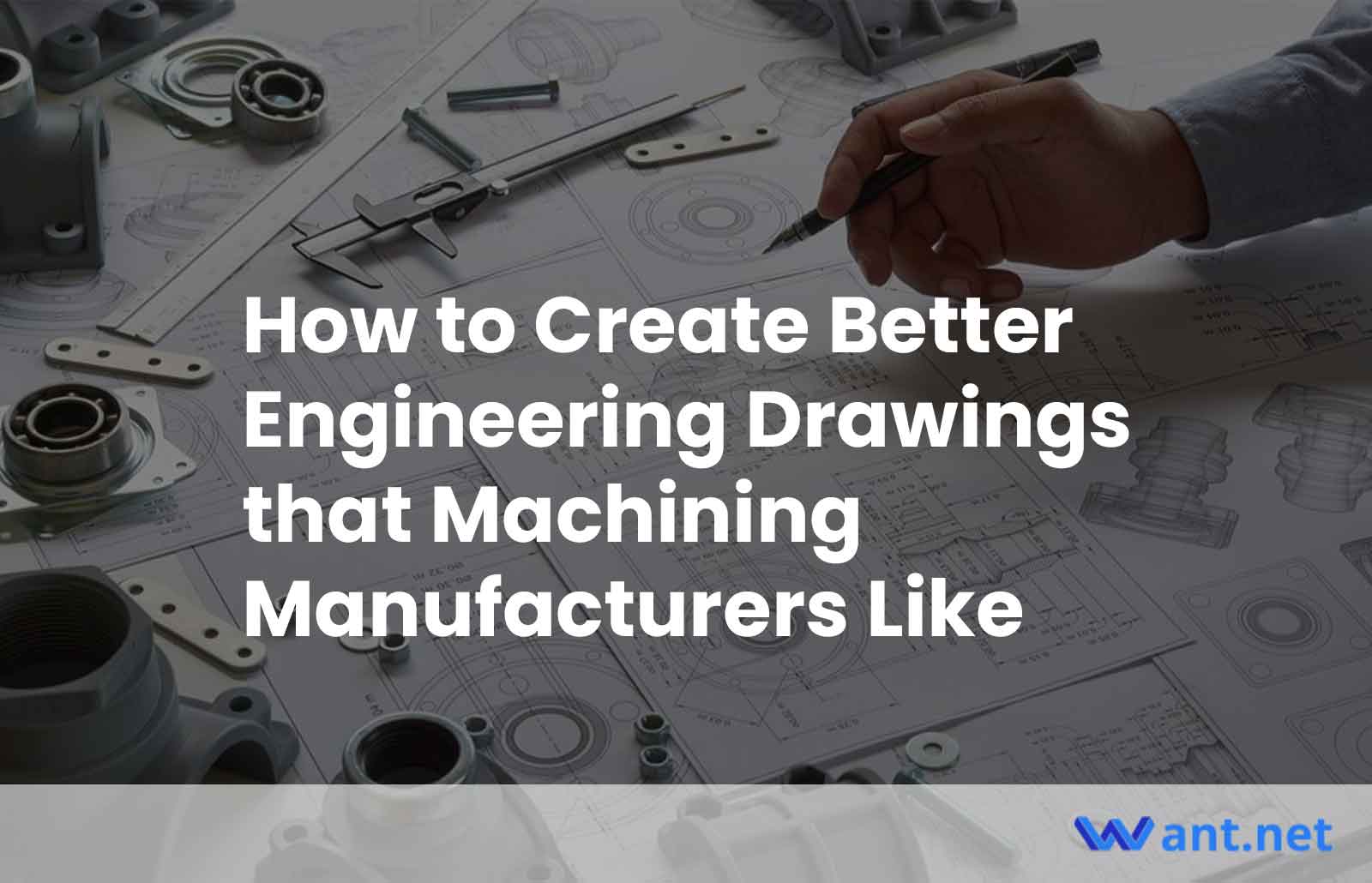Engineering drawings can be used to communicate design intent for CNC-machined parts with tight tolerances or special requirements. Many of our customers are in the robotics, aerospace and automotive industries. They attach drawings to their parts as they upload to Want.Net.
However, not all engineers are trained in how to create drawings that CNC machining manufacturers can understand. This leads to non-standard formatting, over-tolerancing and a negative impact on turnaround times, part costs, and clarity around specifications.
To help you communicating better with machining manufacturer, here are some tips to create a clearer engineering drawings. Following these tips will save you time and money. So without further ado, let get started.
Only critical dimension on 2D drawing
Since all dimensions are possible to be calculated from the 3D model. You should simplify your 2D drawing by only callout the critical inspection dimensions and threading information.
Communicate your hole tapping requirements with thread size, depth and thickness
It is difficult to measure thread depth accurately so the depth call-out is always considered as a minimum.
Combine call-outs in the same view if possible
If you have multiples of the same feature in a view, you can dimension one feature and label it with “#X DIM”, which means that the feature is present in that view X times.
Communicate the assembly intent for critical features
An assembly drawing or instruction is required if an entire assembly will be machined. If you plan to install McMaster hardware off-the-shelf, give the part number so that the machinist can locate it.
Take, for example:
- Drill hole McMaster for sliding fit/press fit/clearance fit McMaster P/N 97395A452
- Tap for McMaster M3 Helicoil Insert McMaster P/N 917332A645
Include the supplier and part number in the drawing for hardware installation
Noting “press-fit” M4 dowel doesn’t provide any information or length to a machine shop dowel.
Leave secondary operations call-outs unattended on the drawing
Secondary operations such as polishing or anodizing are not essential, so it is best to ask for a quote and lead-time separately. This will allow you to know the extra time and cost. My experience is that many people do not consider secondary operations worthwhile until the end of prototyping.
You can also leave material out of the drawing if you’re unsure what material to use, or are trying several different materials.
Don’t over-dimension or over-tolerance
Most parts only have a handful of critical features that are essential to their function. This is why you need the machinists to pay more attention to these details. Over-dimensioning can cause the critical requirements to be lost in the noise. Therefore, limit tolerances for mission-critical features. The prototype will cost more if it is too large.
Don’t expect tolerances to be lower than the accuracy of standard hand metrology instruments
Below are the accuracy information of our measurement tools:
- Caliper: +-0.025mm [0.001 in]
- Micrometer: +0.001mm [0.00005 In], measures outside dimensions, bores below 25.4mm [1 In]
- Pin gauges: 0.02mm [0.0008 In] increments, measures holes between 0.5mm to 5mm.
- A telescoping bore gauge or micrometer will verify holes between 5mm to 25.4mm. A caliper will measure bores greater than 25.4mm.
Don’t assume that all GD&T controls will be inspected automatically
We are not discourage the use of GD&T controls for communicating design requirements. We appreciate the system’s efficiency compared with traditional linear dimensioning. Some GD&T controls are not easily verified using hand metrology tools. This is the norm in quick-turn prototyping.
On prototype drawings, we often see the following GD&T control symbol:
- Flatness
- Profil of a surface
- True position is applied to the centers of holes and bosses
The standard practice is to not inspect these call-outs unless the machine shop has been specifically instructed to provide a CMM inspection reports (which can add several hundred dollars and additional days).
Related Posts
- The Role of Prototype Machining in Accelerating Product Development
Introduction: The Importance and Definition of Prototype Machining Prototype machining is a critical element advancing product development. It involves the technique of manufacturing an early model or sample, known as…
- Innovative Approaches to CNC Assembled Crankshafts by Leading China Machining Manufacturers
Introduction to CNC Machining in Crankshaft Production Computer Numerical Control (CNC) machining has become an integral part of the manufacturing industry, providing unparalleled precision, efficiency, and repeatability. In the realm…
- The Intersection of CNC Machining and Material Engineering: Innovations Leading the Way
Introduction to CNC Machining and Material Engineering CNC machining stands as a cornerstone in the realm of modern manufacturing, utilizing computer-controlled processes to cut and shape materials with unparalleled precision.…