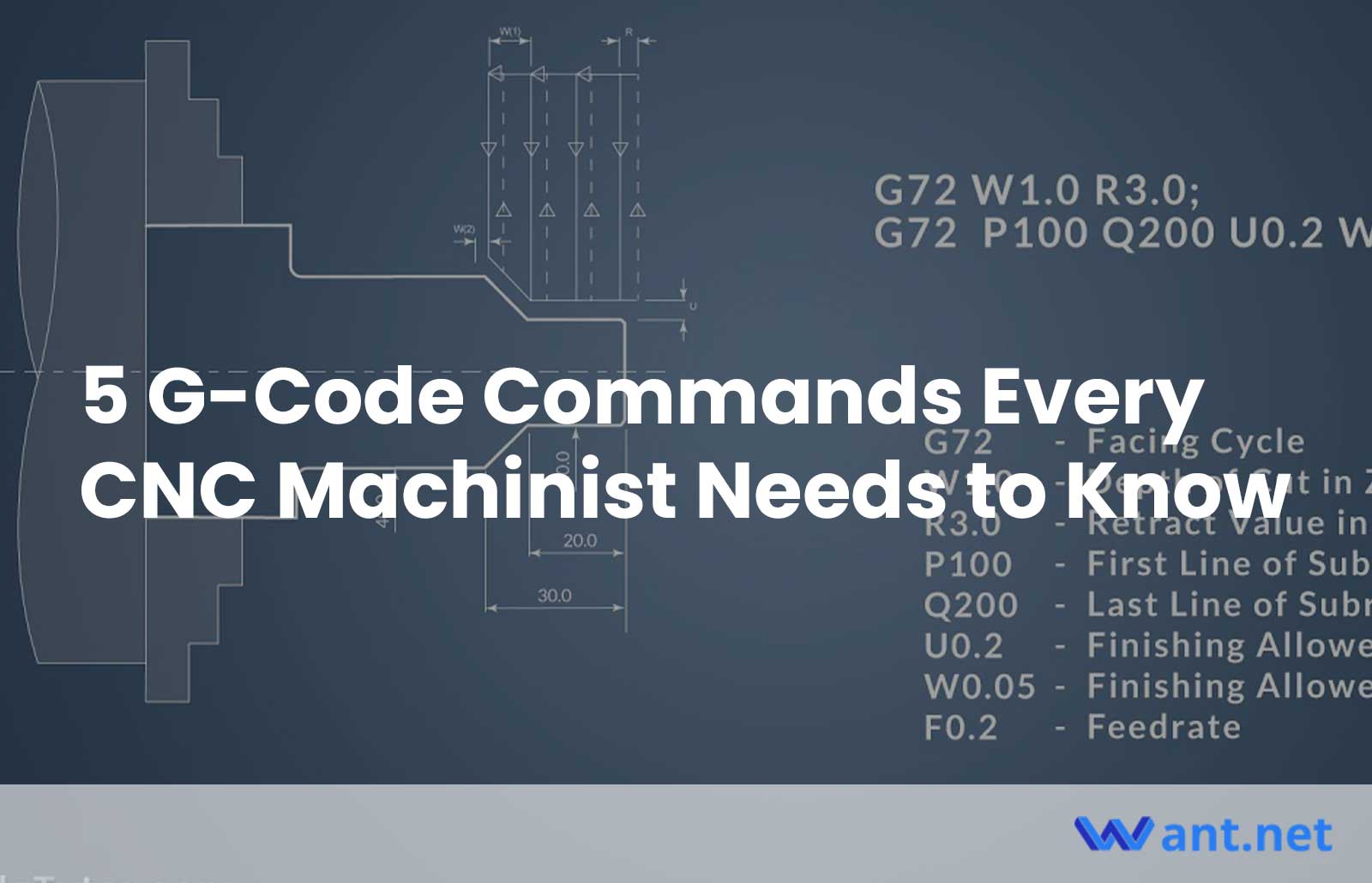If you’re a budding CNC machinist or simply curious about this fascinating field, this article will guide you through five essential G-Code commands that every CNC machinist needs to know. We’ll explore these commands in a way that is easy to understand, even for a beginner in CNC machining. So, let’s dive in and unravel the secrets of G-Code!
G-Code Basics
G-Code, short for “Geometric Code,” is a standardized programming language used in CNC machining. It serves as a set of instructions that tells the CNC machine how to move, position, and operate its tools to create precise and intricate designs. G-Code acts as the bridge between the machinist’s design and the machine’s actions.
The primary purpose of G-Code in CNC machining is to control the movements and operations of the machine. It allows machinists to specify the desired toolpaths, cutting speeds, feed rates, and other parameters necessary to shape raw materials into the desired form. G-Code ensures accuracy, consistency, and repeatability in the manufacturing process, enabling the production of complex and intricate parts with high precision.
Recommended Read: Common Mistakes to Avoid When Writing G-Code
Syntax and Structure of G-Code Commands
G-Code commands have a specific syntax and structure that need to be followed for the CNC machine to interpret them correctly. Let’s take a look at the basic components of a G-Code command:
Command Letter
Each G-Code command starts with a letter that indicates the type of operation or action. For example, “G” commands are used for defining the machine’s motion, while “M” commands control miscellaneous machine functions.
Address
Following the command letter, an address specifies the specific parameter or aspect of the machine operation that the command relates to. Examples include spindle speed, feed rate, or tool selection.
Value
The value represents the numerical input associated with the given address. It defines the specific setting or parameter value for the operation. For instance, the speed at which the spindle rotates or the feed rate at which the tool moves.
Comments
G-Code allows for comments to be included within parentheses or after a semicolon (;). Comments provide additional information or explanations about the code and are ignored by the CNC machine during execution.
Here’s an example of a simple G-Code command structure:
G01 X10 Y20 F100 ; Move to position X=10, Y=20 at a feed rate of 100 units per minute.
In this example:
“G01” is the command indicating linear interpolation.
“X10” specifies the X-axis position.
“Y20” specifies the Y-axis position.
“F100” sets the feed rate to 100 units per minute.
It’s crucial to use the correct syntax and structure when writing G-Code commands to ensure proper communication with the CNC machine and achieve the desired machining outcomes.
Command #1: G00 – Rapid Positioning
The G00 command, also known as rapid positioning, is a fundamental G-Code command used in CNC machining. Its primary function is to move the machine’s tool rapidly and directly to a specific position without performing any cutting or machining operations along the way.
When the G00 command is executed, the CNC machine moves at its maximum rapid traverse rate to reach the desired position as quickly as possible. It focuses on speed rather than precision, making it ideal for moving the tool between distant points on the workpiece or quickly repositioning the tool to a new location.
The G00 command follows a specific syntax and includes the following parameters:
G00: The command itself, indicating rapid positioning.
X, Y, Z, and other Axis Values: Machinists specify the desired position coordinates along the X, Y, and Z axes (and potentially other axes depending on the machine configuration) to which they want the tool to rapidly move.
F: The feed rate parameter is optional for the G00 command. If specified, it sets the rapid traverse rate for the movement. However, the feed rate is typically not used in rapid positioning as it operates at the machine’s maximum rapid traverse rate.
Here’s an example of the G00 command:
G00 X100 Y50 Z10 ; Rapidly move the tool to position X=100, Y=50, Z=10.
In this example, the G00 command instructs the machine to move the tool rapidly to the specified coordinates along the X, Y, and Z axes.
The G00 command’s simplicity and speed make it a valuable tool for quickly positioning the machine’s tool without performing any cutting operations.
Command #2: G01 – Linear Interpolation
The G01 command, known as linear interpolation, is a vital G-Code command used in CNC machining to achieve precise and controlled linear movements of the machine’s tool. It enables the tool to move in a straight line from one point to another while cutting or machining the workpiece.
When the G01 command is executed, the CNC machine moves the tool along a specified path, following a straight line between two consecutive points. This command allows machinists to precisely control the tool’s movement speed and direction, resulting in accurate cuts and smooth surface finishes.
The G01 command follows a specific syntax and includes the following parameters:
- G01: The command itself, indicating linear interpolation.
- X, Y, Z, and other Axis Values
- F: The feed rate parameter
Here’s an example of the G01 command:
G01 X50 Y30 Z5 F100 ; Move the tool in a straight line to position X=50, Y=30, Z=5 at a feed rate of 100 units per minute.
In this example, the G01 command instructs the machine to move the tool along a straight line to the specified coordinates. The feed rate parameter (F) determines the speed at which the movement occurs.
To achieve accurate and smooth linear movements using the G01 command, consider the following tips:
Plan the toolpath carefully, ensuring that the G01 command follows the desired cutting path accurately. Use CAD/CAM software to generate toolpaths and visualize the machining operations before executing them.
Adjust the feed rate (F) parameter appropriately to maintain a balance between cutting speed and surface finish quality. Higher feed rates may increase productivity, but they can also affect the quality of the machined surface. Experiment with different feed rates to find the optimal balance.
Consider tool radius compensation or wear offsets when using the G01 command. Compensate for the tool’s geometry to ensure precise cutting and maintain the desired dimensions of the machined features.
Pay attention to the depth of cut and the tool’s engagement with the workpiece. Avoid excessive cutting forces that can lead to tool deflection or poor surface finish. Optimize cutting parameters to achieve the desired results.
Ensure that the CNC machine is properly calibrated and rigid enough to maintain accuracy during linear interpolation. Regularly inspect and maintain the machine’s mechanical components to minimize any errors or inaccuracies.
Command #3: G02/G03 – Circular Interpolation
The G02 and G03 commands, known as circular interpolation, are fundamental G-Code commands used in CNC machining to create circular or arc-shaped tool movements. These commands allow machinists to accurately cut circular features, such as holes, arcs, or rounded corners, in workpieces.
The G02 command is used for clockwise circular interpolation, while the G03 command is used for counterclockwise circular interpolation. Both commands require specifying the center point of the arc, the endpoint, and other parameters to define the desired arc’s characteristics.
Circular interpolation allows machinists to create round features in workpieces accurately. It is commonly used for machining circular pockets, holes, fillets, and other curved shapes. By leveraging the G02/G03 commands, machinists can achieve the desired shape and dimensions with precision. Circular interpolation also provides a smooth transition between linear tool movements and circular arcs. It allows for seamless blending of straight lines and curves, resulting in aesthetically pleasing and structurally sound custom machined parts.
The G02 and G03 commands follow a specific syntax and include the following parameters:
- G02 or G03: The command itself, indicating clockwise (G02) or counterclockwise (G03) circular interpolation.
- X, Y, Z, and other Axis Values
- I, J, and K: These parameters define the center point of the arc or circle. The I and J values represent the distance from the current position to the center point along the X and Y axes, respectively. The K value, if used, represents the distance along the Z axis.
- F: Feed rate
Here’s an example of the G02 command:
G02 X50 Y30 I10 J10 F100 ; Create a clockwise circular interpolation with endpoint X=50, Y=30, center point I=10, J=10, and a feed rate of 100 units per minute.
In this example, the G02 command instructs the machine to create a clockwise circular interpolation with the specified endpoint and center point. The feed rate parameter (F) determines the speed of the tool movement.
Command #4: G40/G41/G42 – Cutter Compensation
In CNC machining, cutter compensation is a crucial feature that ensures precise tool paths and accurate part dimensions. It compensates for the tool’s diameter when machining along a path, allowing for the creation of parts with precise dimensions.
The G40, G41, and G42 commands are used to enable cutter compensation in CNC machines. These commands adjust the tool’s position based on its radius to achieve the desired machining outcome.
When using cutter compensation, the CNC machine offsets the tool’s position either to the left (G41) or to the right (G42) of the programmed path, compensating for the tool’s radius. The G40 command cancels the cutter compensation and brings the tool back to the original path.
Cutter compensation is particularly useful when machining features such as slots, pockets, or contours, where the tool’s diameter affects the final part dimensions. By accounting for the tool’s size, cutter compensation ensures precise results and avoids potential deviations.
The G40, G41, and G42 commands follow a specific syntax and include the following parameters:
- G40: Cancels the cutter compensation and returns the tool to the original path without any offsets.
- G41: Enables cutter compensation to the left of the programmed path. The tool will move to the left by an offset distance equal to the tool’s radius.
- G42: Enables cutter compensation to the right of the programmed path. The tool will move to the right by an offset distance equal to the tool’s radius.
When using cutter compensation, the CNC program should include the initial tool diameter (D) and the offset value (K) that corresponds to the tool’s radius. The offset value can be positive or negative, depending on the direction of the offset (left or right).
Here’s an example of the G41 command:
G41 D10 K2 ; Enable cutter compensation to the left with a tool diameter of 10 units and an offset value of 2 units.
In this example, the G41 command enables cutter compensation to the left, accounting for a tool with a diameter of 10 units. The offset value (K) is set to 2 units, indicating a 2-unit offset to the left of the programmed path.
Command #5: M06 – Tool Change
Tool changes are a common requirement when machining complex parts that require different cutting tools for various operations. The M06 command is used to initiate a tool change during the machining process.
The M06 command prompts the CNC machine to stop the current operation, retract the current tool, and prepare for the insertion of a new tool. This command ensures a smooth transition between different tools and allows for efficient machining of parts with multiple tooling requirements.
The M06 command follows a specific syntax and can include optional parameters for tool change coordination. The syntax for the M06 command is as follows:
M06 T[tool_number] ; Tool change to tool_number
The “T” parameter specifies the tool number to be changed to during the tool change process. The tool number corresponds to the specific tool defined in the CNC program.
Here’s an example of the M06 command:
M06 T2 ; Perform a tool change to tool number 2
In this example, the M06 command instructs the CNC machine to perform a tool change to tool number 2. The machine will stop the current operation, retract the current tool, and await the insertion of tool number 2.
During a tool change, it’s important to ensure that the machine has sufficient clearance and that the new tool is properly aligned and secured. Proper tool change procedures, including handling and inspection, should be followed to ensure safe and accurate tool changes.
Wrap Up
To summarize the commands discussed in this article, the following data table provides a quick reference:
| Command | Description | Syntax |
| G00 | Rapid Positioning | G00 X<position> Y<position> … |
| G01 | Linear Interpolation | G01 X<position> Y<position> … |
| G02/G03 | Circular Interpolation | G02 X<position> Y<position> … |
| G40/G41/G42 | Cutter Compensation | G40/G41/G42 D<value> |
| M06 | Tool Change | M06 T<tool_number> |
By understanding and utilizing these commands, CNC machinists can efficiently control the movements, tooling, and overall machining process. Each command serves a specific purpose and contributes to the precision and productivity of CNC operations.
Other Articles You Might Enjoy
- The Role of Precision in CNC Machining: How Tight Tolerances Impact Cost and Quality?
Introduction: Understanding Precision in CNC Machining In manufacturing contexts, precision is epitomized by Computer Numerical Control (CNC) machining. In essence, CNC machining is a process utilized widely within the manufacturing…
- What is G-Code in CNC Machining?
What is G-Code? G-code is a generic term for a programming language used to advise a numerically-controlled machine tool. It manages all elements of device activity, including spindle rate, the…
- “Exploring Bead Blasting in CNC Machining”(cnc g code Eli)
Bead blasting, a popular term in the world of computer numerical control (CNC) machining, opens up new prospects for manufacturers and hobbyists alike. This article takes a closer look at…